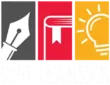Data Deletion Instructions
- Users can request deletion of their data that CPA Learner collects from Facebook or other third-party platforms by contacting CPA Learner’s support team or disconnecting their accounts. However, this may not delete all the data that has already been transferred to or shared with CPA Learner or the other platforms.
- CPA Learner’s privacy policy also explains how users can request deletion of their data that CPA Learner collects from Facebook or other third-party platforms. Users can do so by:
- Contacting CPA Learner’s support team: Users can email [email protected] and ask them to delete their data. They may need to provide some verification information to confirm their identity and ownership of their account.
- Disconnecting their accounts: Users can go to their account settings and click on “Disconnect” next to the platform name. This will stop any further data sharing between CPA Learner and that platform. However, this will not delete any data that has already been transferred to or shared with CPA Learner. Users may also need to contact Facebook or the other platform directly to request deletion of their data from their systems.